This time I will try to explain how my MIDI drum trigger system works. As you might have seen in the videos (or live), I am trying to control as many functions as possible using my drumsticks, thus creating an interactive electronic instrument around my drumset.
While it will take a larger number of posts to get around the whole system, I want to give you an overview over the MIDI signal flow in my setup. The heart is definately the Nord Modular G2, where almost all the sounds and all the sequences come from. The drum triggers basically just control a modular synthesizer patch in the G2 that is representing the composition, or the song.
Let’s go through the components bottom-up:
- Drum Triggers are the common Roland triggers clamped on snare bassdrum. They are connected to the trigger pad and produce signals for each drum hit that can be later used in the G2.
- Foot Switches control song structures. I use one for a next command in some songs and one for record/dub in the Loopdeck.
- Trigger Pad is an Alesis Control Pad with 8 pads plus trigger and footswitch inputs. The are some other manufacturers of similar pads, but I don’t need all the audio and sample functionality. This one just generates MIDI signals that go into the MIDI Router.
- MIDI Router is a self-built device with 5 MIDI in- and 5 outputs. It is again based on the MBHP using a PIC18F452 Microcontroller. I can route and manipulate (split, merge, filter, …) MIDI signals with it. All MIDI signals in my setup are connected, so they can share one common MIDI clock and can sync and control each other. The routing is hardcoded in the firmware, which is mainly written in C.
- Nord Modular G2 here all the magic happens. The MIDI signals from the drum triggers can control basically everything: song structures, bassnotes, samples, step-sequencers, on/off-switches. The G2 is also able to send out MIDI to other devices, such as the Nord Rack 2 and a software soundfont player. I’ll talk more about that in the future and will give some examples.
- Embedded Linux Unit. Again, this is a whole chapter on its own and to be discussed in the future. Basically, the Loopdeck is a self-designed software based loop sampler, the Soundfont player is used to generate piano and e-piano sounds.
This seems to be a really complex system, but it is very flexible and once I was getting used to it, I was able to perform pretty intuitively with the equipment. Of course, this setup changes and evolves from day to day, and it has been much simpler and smaller in the past.


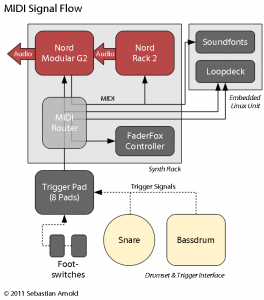
One Response to Drum Trigger Setup